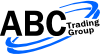First Steps in Mastering TradeStation Programming
The EasyLanguage ABC's: First Steps in Mastering TradeStation Programming On Tuesday, May 23rd @ 4:30PM Eastern US we held a webinar with futures.io, the largest Futures trading community. The webinar was recorded and a link to the recording and webinar thread on futures.io is below. The webinar deals with "The EasyLanguage ABC's:" and explains the "First Steps in Mastering TradeStation Programming". It covers a lot of helpful information that can really simplify your programming life. Some bullet points are: What is EasyLanguage and where can I use it? The EasyLanguage ABC - a foundation of the basics Good coding habits Working with the Tradestation Development Environment Tips and Tricks for finding code errors Make sure to check the webinar thread on futures.io, where you can find the links for the useful resources, codes and some of the slides that I used during the webinar. You can also ask questions there.