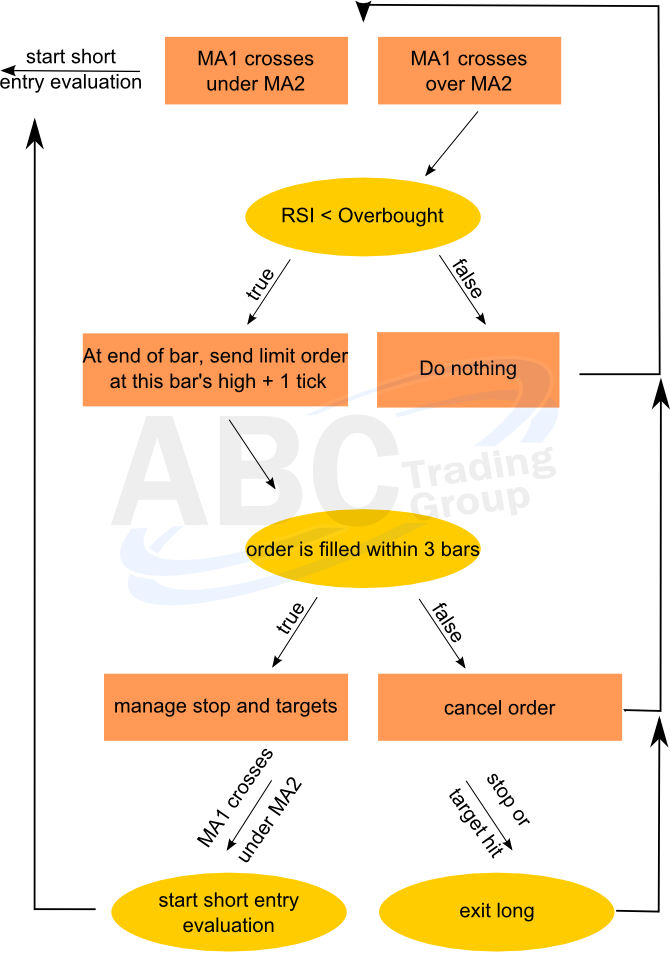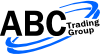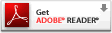Project Description
The best start for a project description is having a clear idea of what exactly the program should be able to do. It’s much harder to reach a destination, if you have no idea about its location.
Once you are clear about the requirements, write them down and send them to us via email. If anything is unclear, we will get back to you and ask for clarifications. Otherwise we will provide you with a fixed flat fee already. Therefore it helps if your logic is already fully developed and not at an experimental stage. When you keep adding or changing rules it’s impossible to provide you with a flat fee for your project description.
Why does it make sense to spend some time on the project description?
A clear project specification will help keeping the costs down for you, as it’s able to shorten the developing time. It also ensures you get the project you have in mind right away without several revisions. If the specifications are not very clearly defined or the programming request is complex then it will not be possible to provide you with our fixed flat fee and an accurate turnaround time. This would also mean the pricing for your project would need to be based on whatever time it takes billed on a hourly rate basis.
Some basic guidelines for writing a good project description
- Keep it as simple as possible, but not simpler.
- Don’t write a novel, this usually leads to confusion and is a waste of your time.
- Add a flow chart of your logic.
- Images accompanying the explanations are very helpful.
- Spell out every acronym at least once, so we share the same understanding.
- Define the concepts you are using. For example what exactly qualifies as a trend or a touch of an average? For a computer a condition is either true or false and while in eyeballing a chart you might consider a certain condition certified, because the low almost touched the moving average (for example), the computer needs a rule for this “almost”.
We have developed a sample project description for a simple coding project. Please feel free to read or download the PDF and use it as a guideline. You can right click on the link and click on “Save Link as…” or “Save Target as” (this might slightly depend on the browser you use) to save the PDF on your computer.
The demo flowchart is also based on this project description. It only includes the long entry part. The short entry piece would simply be the opposite. Our basic project description is for demonstrational purposes only. We neither coded it for Multicharts or Tradestation nor checked if it would even work. Its sole purpose is to demonstrate how to write a clear and simple description. Keeping it this way will likely result in lower project fees, faster turnaround times and less code revisions. This is true not only if you work with us, but for every software project.
Time spend with the project description is time well spend and an investment with a great return.
You will need need a PDF reader to display our project description. The Adobe Reader can be downloaded here for free.
As a first consulting project, we can build the project description and specifications for you. The best way to do this is via a telephone or Skype call and desktop sharing. This will enable you to explain what the program should accomplish by visually showing it on your computer. After that we will get back to you with the written specifications and once we agree upon them, start with the programming.