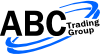EasyLanguage & PowerLanguage Tutorials – Lesson 01
EasyLanguage & PowerLanguage Tutorial - Lesson 01 The first steps towards Easylanguage & PowerLanguage proficiency Great, you are taking the first step towards learning to program in Multicharts and Tradestation. I am happy for you as this will be an interesting journey. This will bring up a new window. Set the study type to Indicator and click “OK”. Give the study a name of your choice. The only limitation is that the name can't be already in use by a different study. For example I will use ABC_PowerLanguage Lesson 01 as name and then click OK again. The name will be what you use later to add the study to the chart, so it helps when it displays the purpose of the study. I like using the ABC_ prefix to label the studies that I have worked on for myself or the website for example. For other work I will use different labels. This makes it easier to find something when I have to look up a study. Every study can have inputs that you can assign a default value to. For example you can use an input for the length of a moving average. The inputs for indicators and signals can be changed when you load the study on a chart. So it makes sense to have some inputs to allow a more user friendly study. When you declare an input by giving it a name and initialize it by assigning a default value, you also define the type of the input. There can be three different types: a Numeric input a String input a Boolean input i.e. a true/false input To declare an input you [...]